Get your personal insights
Psychometric Assessments
Discover what values, traits, behaviors, preferences and styles influence your actions in life, yourself and those around you. Improve yourself by gaining insight and self-awareness, and understanding your abilities better.
Our Assessments
Career Discovery
Personality
Cognitive
Emotions
Motivation and Values
Styles
Fun
Reports

Career Exploration Report
Personalized career roadmap report, based on four career assessments, illuminates your interests, motivations and career alignment.
blocked by:

Personal Strengths
Personal roadmap to your key strengths, revealing how they shape your decisions, behavior, and interactions.
blocked by:
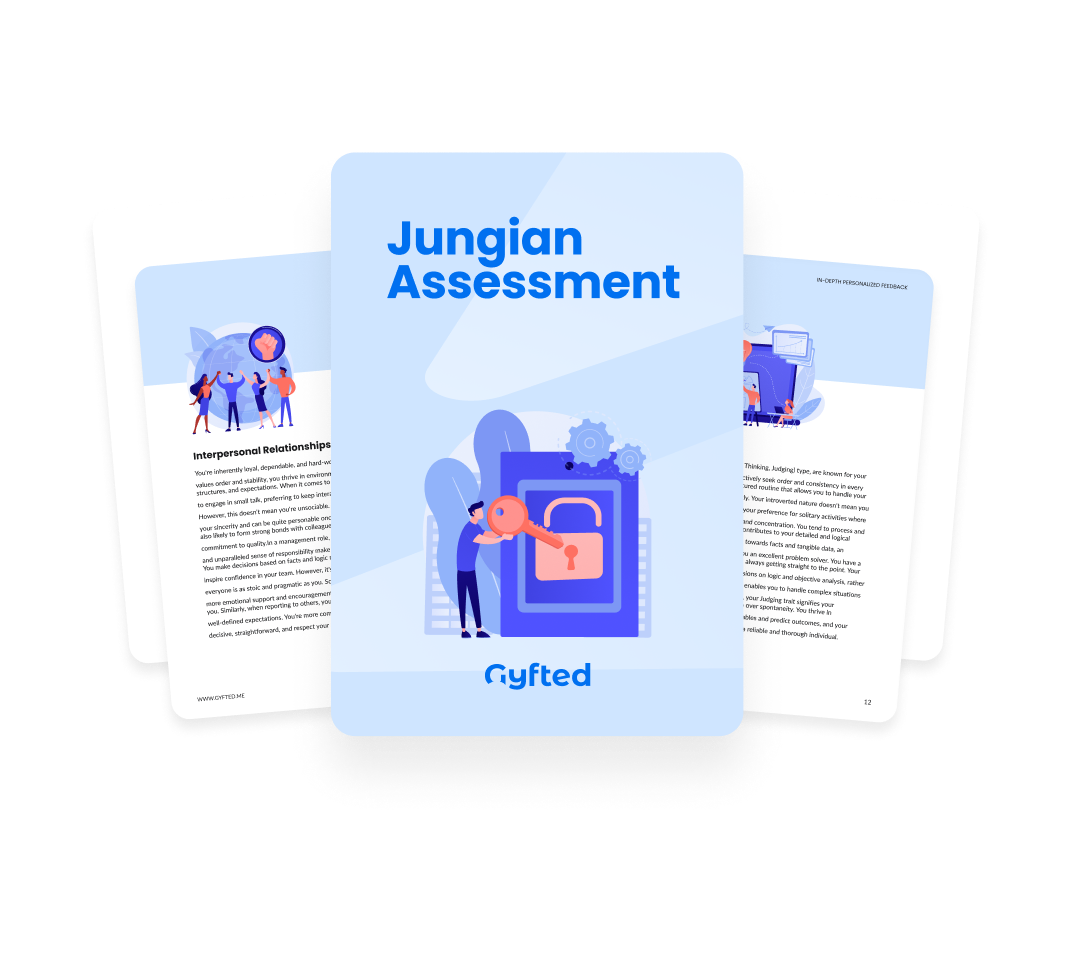
Jungian Assessment
Illuminates how you engage, communicate, and connect based on your MBTI type.
blocked by:
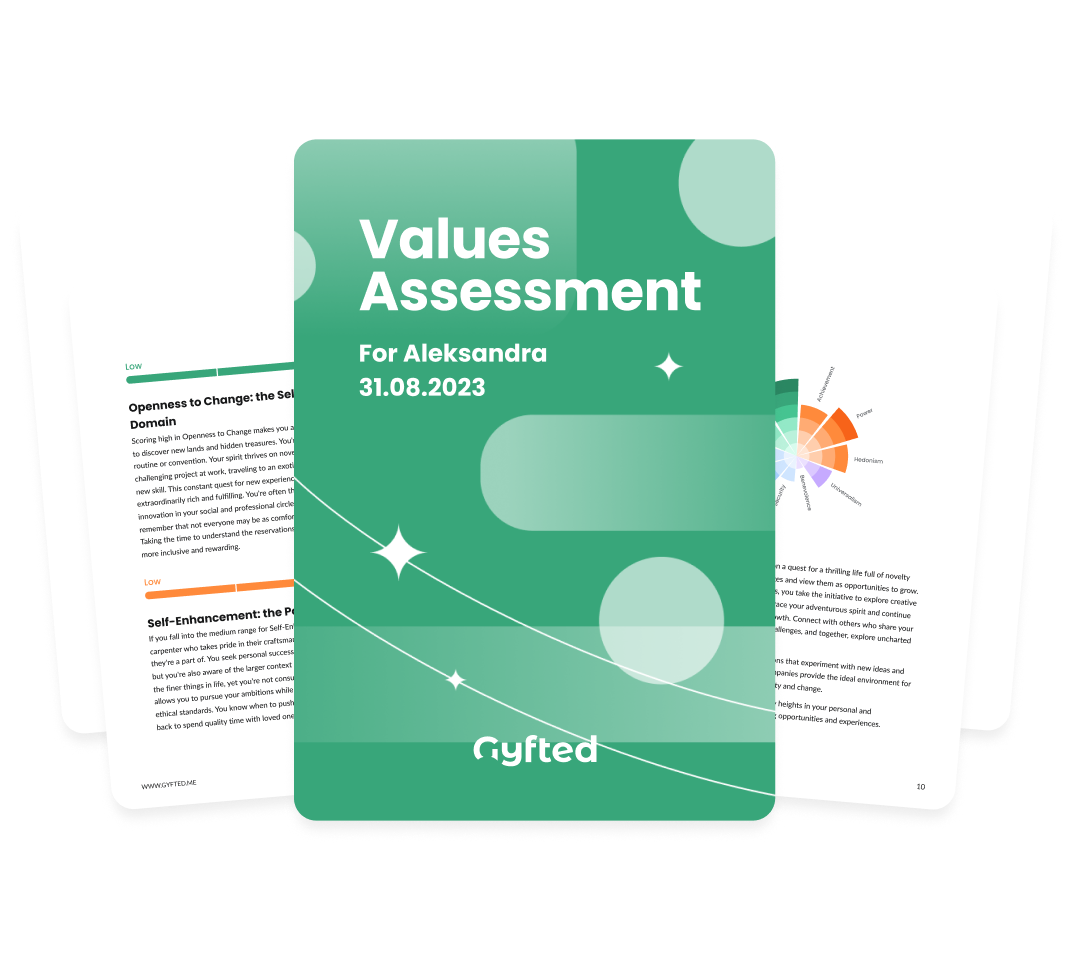
Values Assessment
Personal guide to your values, shedding light on what truly motivates your decisions, actions, and life goals.
blocked by:

Relationship report
Personal guide to your love life, showing how you best give and receive love, and what intimacy, passion, and commitment mean to you.
blocked by:
70 min
ASVAB Practice Test
Armed Services Vocational Aptitude Battery is your ticket to a great U.S. military career
blocked by:
7 min
Socionics Test
Determine your socionic personality type and cognitive functions
blocked by:
3 min
Projective Test
Reveal your unconscious content
blocked by:
8 min
Love Character
Discover your love styles and improve your relationship
blocked by:
5 min
Love Language
Check your Love Languages style
blocked by:
15 min
Should I quit my job quiz
Explore to what degree you’re a good fit for your team and vice-versa.
blocked by:
10 min
Conflict Solving Style
Identify your approach to handling conflict situations
blocked by:
5 min
Cognitive Styles
Discover your thinking style and learn how you process information
blocked by:
8 min
Career Interest Profiler
Explore your interests and identify potential career paths that align with your strengths
blocked by:
2 min
Burnout Test
Are you burned out? Take this quiz to get a signal if you could be.
blocked by:
6 min
Enneagram Test
Discover your Enneagram type
blocked by:
10 min
DISC Assessment
Improve your communication and teamwork, and identify areas for development
blocked by:
5 min
Picture Personality
Get an overall view of your Big Five personality traits by choosing pictures that describe you best
blocked by:
10 min
Sudoku IQ Test
Check your ability to think logically by solving this sudoku like puzzle
blocked by:
3 min
Divergent thinking test
Check your verbal creativity and unconventional thinking
blocked by:
20 min
Spatial Reasoning
Check your spatial reasoning ability.
blocked by:
10 min
Personality Assessment
Get an overall picture of yourself with insights into your personality and character.
blocked by:
2 min
Work Strengths
Show your biggest strengths to your future employer.
blocked by:
7 min
Work Personality
Discover the top traits that help you excel and determine your work fit.
blocked by:
5 min
Company Culture
Check your Company Culture
blocked by:
1 min
Work Values
Discover what types of jobs and work environments will fit you best.
blocked by:
4 min
Reasoning Ability
Check your reasoning abilities.
blocked by:
4 min
Working Styles
Discover your work-related traits and identify the main styles that determine your ways of working.
blocked by:
8 min
Values assessment
What principles impact your behavior and guide your life choices? Discover your core values here.
blocked by:
2 min
Career Culture Preferences
Discover your company culture preferences - helps align you with cultures you'll enjoy.
blocked by:
4 min
Empathy Test
Check your ability to intuitively sense emotions, validate feelings and offer emotional support
blocked by:
10 min
Social Intelligence
Can you understand emotions of other people? Discover your social IQ.
blocked by:
2 min
Music Personality
What is your music personality?
blocked by:
4 min
Emotional Awareness Test
Check your level of mastery in self-awareness
blocked by:
10 min
BFAS Personality Test
Understand yourself well with specific insights into your personality and character.
blocked by:
2 min
Startup Mindset
What’s your startup mindset? What kinds of organizations will you thrive in?
blocked by:
10 min
Jungian assessment
Measure your preferences for dealing and relating to people, decision making and organizing life.
blocked by:
4 min
Emotional Intelligence
Check your emotional management skills
blocked by:
1 min
Growth Mindset
Do you have a fixed or growth mindset? Based on the famous work by prof Carol Dweck.
blocked by:
5 min
Quadrants of Conformism
What type of person are you? Based on Four Quadrants of Conformism by Paul Graham.
blocked by:
2 min
Motivational assessment
Check out your intrinsic motivational traits.
blocked by:
4 min
Entrepreneurial Personality
Do you have an entrepreneurial personality? Get insights in this quick quiz.
blocked by:
6 min
Cope Inventory
Are you curious how you cope with stressful situations? Take this test!
blocked by:
8 min
Reasoning under pressure
Check your ability to reason quickly under time pressure.
blocked by:
4 min
Communication Styles
Discover your communication style!
blocked by:
Assessments developed by researchers from:
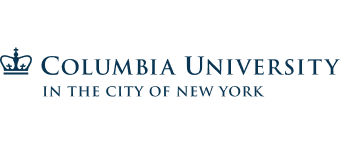

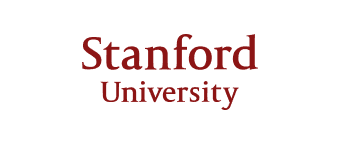
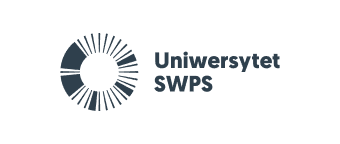


For self-development and career development
Free self-discovery tools 🔮
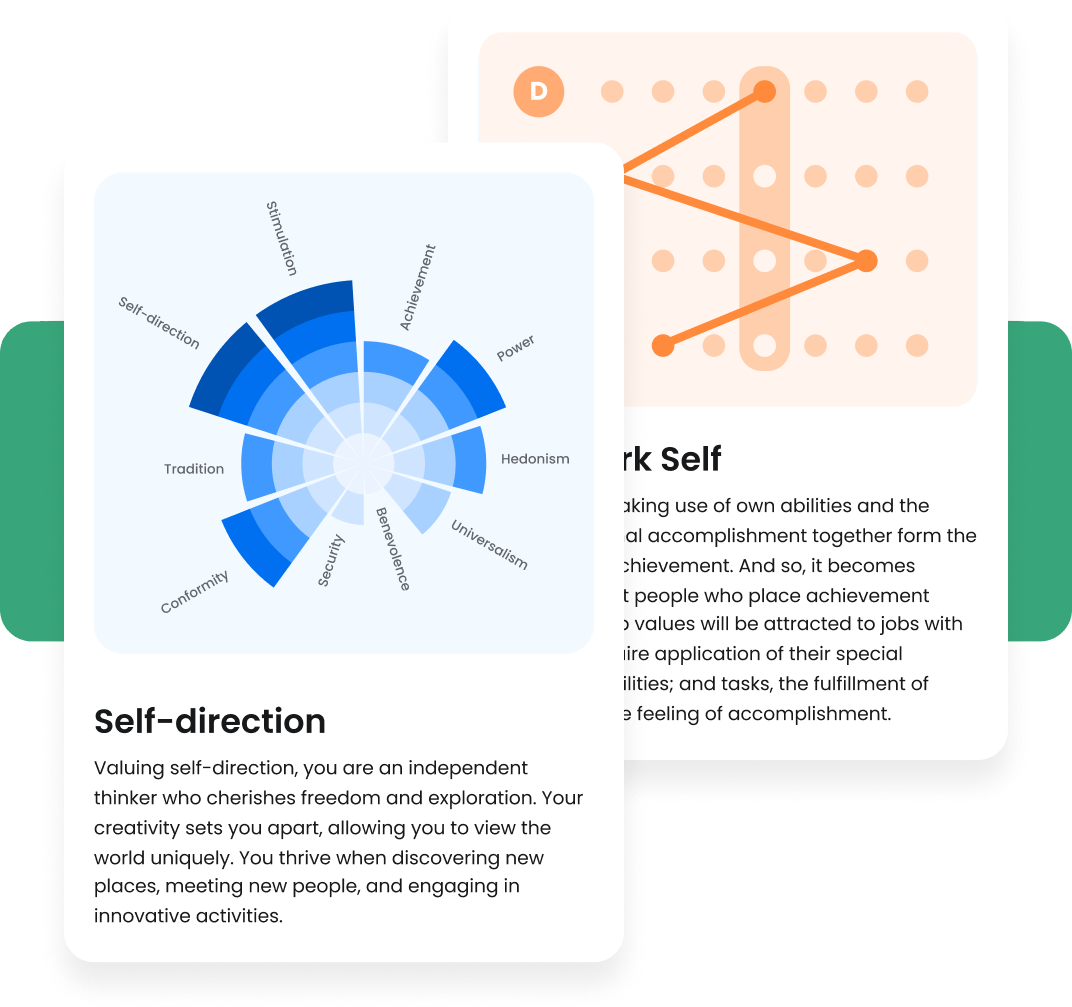
Feedback is a gift
Gyfted lets you take dozens of free assessments to empower yourself
Discover yourself
Learn about your character traits, strengths, motivations and values
Premium assessment reports
Some tests have very rich, data-driven insightful feedbacks you can purchase
Free Personality tests
All of the following assessment tools explore an individual's personality thoroughly, although the Big5 is the gold standard among personality assessments. And what’s key is that are all available for free here:
Personality traits and types across tests
If you’re interested you can learn more about our personality assessments and about our cognitive ability assessments from an employment perspective.
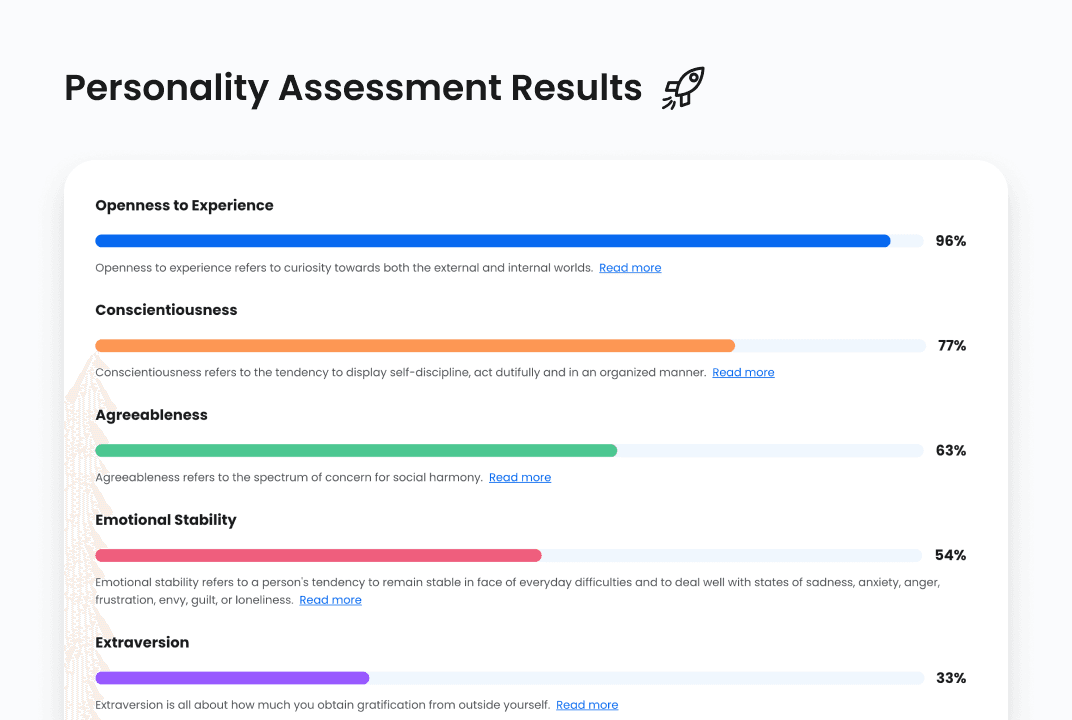
There’s various personality facets (constructs) used in the Big Five test to describe personality, like introvert vs extrovert, conscientious, open to experience, neurotic, agreeable, and honest.
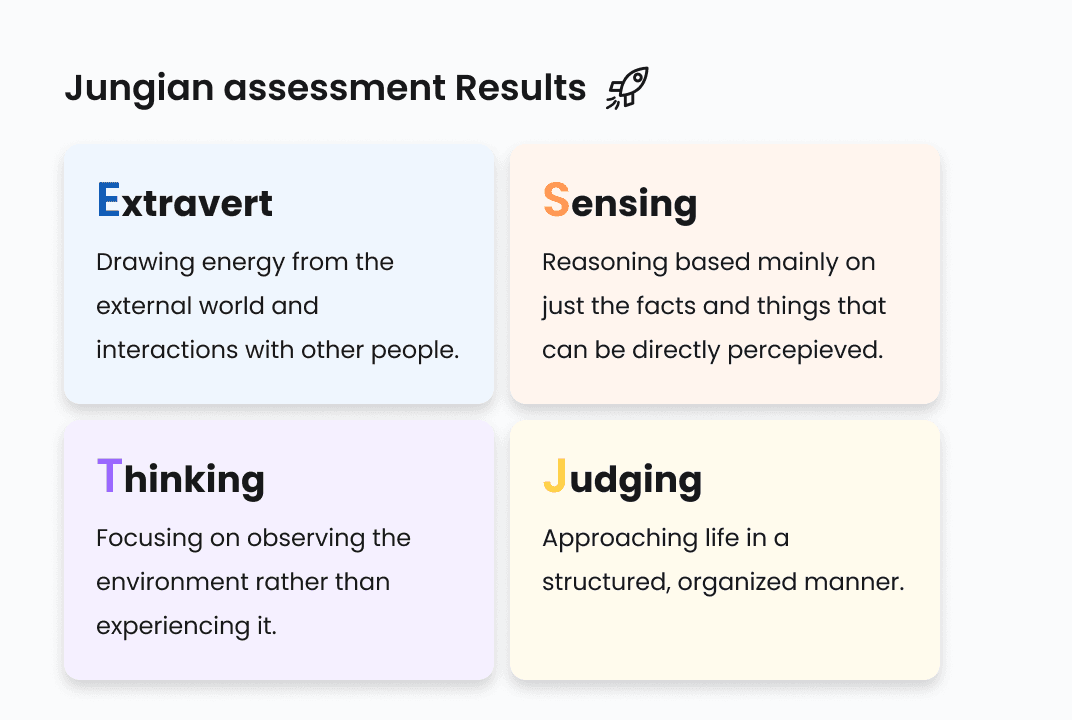
There’s 16 various personality types in the Jungian, MBTI, and 16 personality tests. Among them you can find the following most common types like: INFJ, INFP, ENFP, INTJ, INTP, ENFJ, ENTJ, ENTP, ISFJ, ISFP, ISTJ, ISTP, ESFJ.
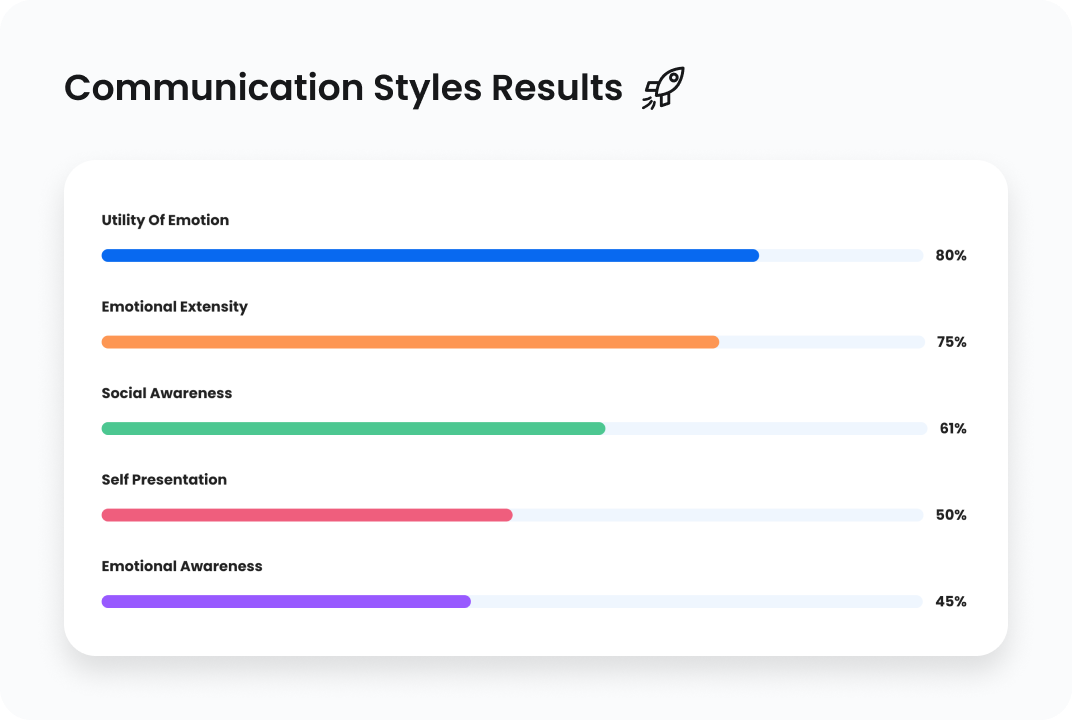
There’s various enneagram types used to describe personality, that fall into the following: Enneagram 9, Enneagram 8, Enneagram 7, Enneagram 6, Enneagram 5, Enneagram 4, Enneagram 3, Enneagram 2, Enneagram 1.
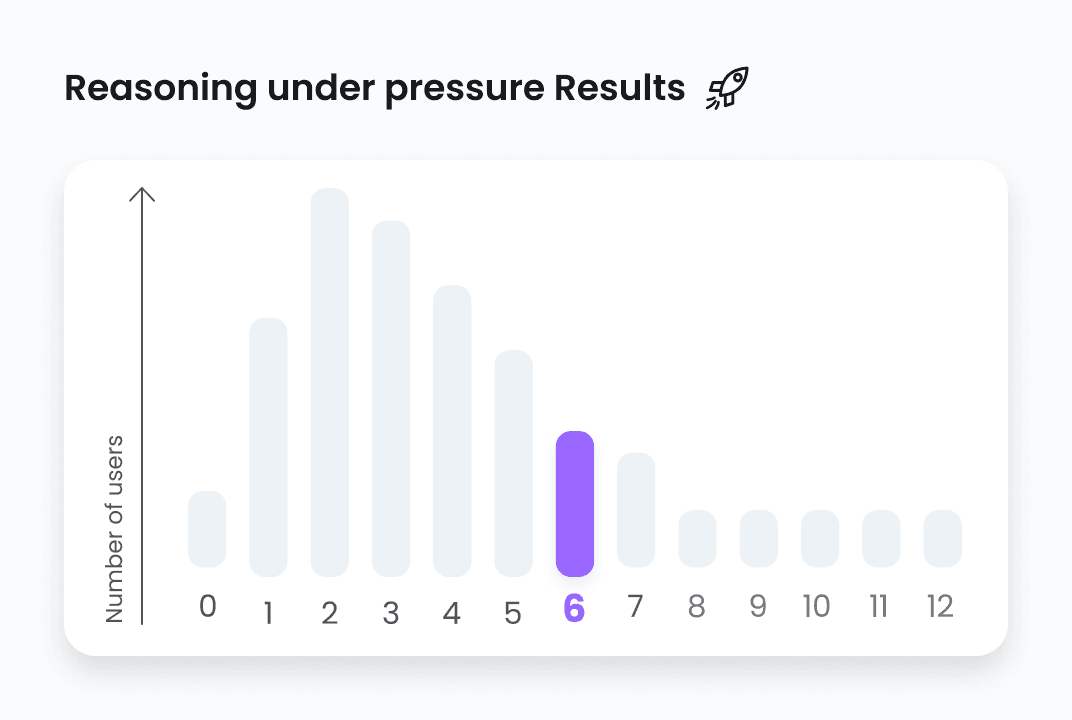
There’s a multitude of cognitive and reasoning tests that are free for your use. You can try our tests for critical thinking, abstract reasoning, spatial reasoning, problem-solving, data analysis, cognitive ability, theory of mind (social intelligence), and verbal reasoning in our growing database.
Free self assessment as well as team assessment and team formation tools
You can find useful, free self assessment tools for personal development and career development on Gyfted. Our individual, self-report tests are open sourced so you can use them for free. After taking an online test you can then share it with friends, family, colleagues or your mentor, coach or boss to discuss your personal development path and how to improve your team.
In combination with Gyfted’s team culture assessments, you have a powerful, free set of tools to improve personal and team performance.
Find jobs that fit you based on your personality and preferences
Discover whether you’re a culture fit and role fit for remote and hybrid jobs!
Frequently asked questions
Why is the Big Five personality test reliable?
The Big 5 personality test (OCEAN) is a reliable and valid measure of personality traits based on five broad dimensions: openness, conscientiousness, extraversion, agreeableness, and neuroticism. It is deemed trustworthy due to its high internal consistency and test-retest reliability, as well as its rigorous scientific development process. It is very widely used in research and practical applications, such as career development, hiring, and in clinical settings.
What should be a primary use of a personality test?
Personality tests are designed to help individuals gain a better understanding of themselves by identifying their unique strengths, weaknesses, and preferences. These tests can also be useful in determining potential career paths, improving communication and relationships with others, and identifying areas for personal growth and development. It's important to remember that personality tests are a tool for self-reflection and not a definitive label, and it's important to use validated tests that can also be used for hiring and recruitment purposes.
What is the best personality test to take?
There is no single "best" personality test to take, although the Big Five personality test is considered as the best, most empirically sound and validated, methodology for evaluating personality and behaviors. If you’re looking for a personality quiz like any of these below then you’ve come to the right place:
- free MBTI test
- free Big 5 test
- free DISC test
- free Enneagram test
- free 16 personalities
- Am I a good person quiz
- Am I a nice person quiz
- Am I a narcissist quiz
- Difficult person test
What does a cognitive ability test measure?
A cognitive ability test measures a person's cognitive abilities across a range of domains. These may include memory, attention, processing speed, spatial reasoning, and verbal abilities by assessing a person's capacity for learning and problem-solving in different areas, and can be used in a variety of contexts eg. educational or occupational settings. A cognitive ability test can provide insight into an individual's cognitive strengths and weaknesses, as well as their potential for success in certain areas. By measuring a broad range of cognitive abilities, cognitive ability tests can offer a more comprehensive view of a person's intellectual capabilities than other types of tests.
How to ace a logical reasoning test?
Familiarize yourself with different question types, practicing problem-solving skills with sample questions, reviewing correct answers, staying focused, reading instructions carefully, and avoiding second-guessing.
How to do well on verbal reasoning tests?
Build vocabulary and comprehension skills, reading quickly and accurately, paying attention to details, looking for clues in the questions, and reading questions before passages to focus on relevant details.
How to pass a logical reasoning test?
Study different types of questions, practicing problem-solving, avoiding assumptions, using logical methods, taking time, reviewing answers, and focusing on areas needing improvement.
How to pass a numerical reasoning test?
Practice mental arithmetic or a calculator, brushing up on basic math skills, identifying patterns, using logic, taking time, checking answers, familiarizing with test format and time limits.
How to pass an abstract reasoning test?
Identify patterns and relationships, think creatively and logically, use trial and error, read instructions carefully, and use deductive and inductive reasoning, and stay calm and rested before the assessment.
How to pass an IQ test?
You can better pass an IQ test by building problem-solving and critical thinking skills, improving memory and processing speed, identifying patterns and relationships, familiarizing with test format and time limits, and staying calm and focused.
How to pass deductive reasoning tests?
By identifying rules and patterns, using logical thinking to deduce correct answers, practicing problem-solving, and reading instructions carefully.
How to pass an inductive reasoning test?
By identifying patterns and trends, making predictions, using logical and critical thinking, practicing problem-solving, and familiarizing with test format and time limits.
Cognitive Ability Test vs IQ Tests?
Cognitive tests and IQ tests are both used to measure a person's intellectual capabilities. However, they are not identical. Cognitive ability tests are more comprehensive and can measure a wider range of cognitive abilities, including memory, processing speed, spatial reasoning, and verbal abilities. On the other hand, IQ tests measure a specific type of cognitive ability, namely intelligence.
What is self development?
Self-development refers to the conscious and intentional process of enhancing one’s personal growth, self-awareness, skills, knowledge, and overall well-being. It involves engaging in activities, practices, and efforts that contribute to personal improvement and self-fulfillment. Self-development is a lifelong journey that focuses on maximizing one’s potential, fostering positive change, and achieving desired goals.
Key aspects of self-development include:
1. Self-awareness: a deep understanding of oneself, including strengths, weaknesses, values, beliefs, emotions, and behaviors. It involves reflecting on one’s thoughts, feelings, and actions to gain insight into personal patterns and motivations.
2. Learning agility: lifelong learning and acquiring new knowledge, skills, and competencies. This can be done through formal education, reading, attending workshops or seminars, online courses, or seeking mentorship.
3. Emotional intelligence involves understanding and managing one’s own emotions and effectively relating to others. It includes skills such as empathy, self-regulation, social awareness, and effective communication.
4. Personal values: exploring and clarifying personal values and beliefs that guide decision-making and behavior. Aligning actions with core values leads to a sense of authenticity and fulfillment.
5. Self-reflection: engaging in introspection, self-assessment, and periodic evaluation of personal progress. Reflecting on experiences, identifying areas for improvement, and adjusting strategies accordingly are essential for self-development.
6. Personal well-being: prioritizing physical, mental, and emotional well-being. This includes adopting healthy habits, managing stress, practicing self-care, nurturing relationships, and maintaining a balanced lifestyle.
7. Resilience and adaptability: developing the ability to bounce back from setbacks, adapt to change, and embrace challenges as opportunities for growth. Cultivating resilience supports personal development in the face of adversity.
Self-development is a highly individualized process, and individuals may choose different paths, methods, or practices that resonate with their unique needs and aspirations.
How does cultural environment influence personality development?
The cultural environment significantly influences personality development. Through socialization, individuals internalize cultural values, beliefs, and norms, shaping their attitudes and behaviors. Cultural factors such as language, norms, social roles, and traditions impact how individuals perceive themselves and interact with others. Cultural contexts, including economic and political systems, further shape personality traits and interpersonal relationships. The cultural environment acts as a framework that guides individuals’ development, influencing their worldview, values, and socialization processes.